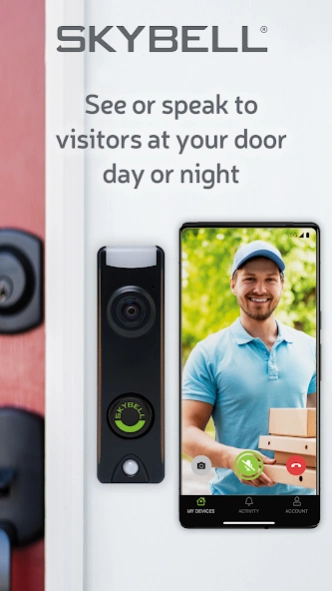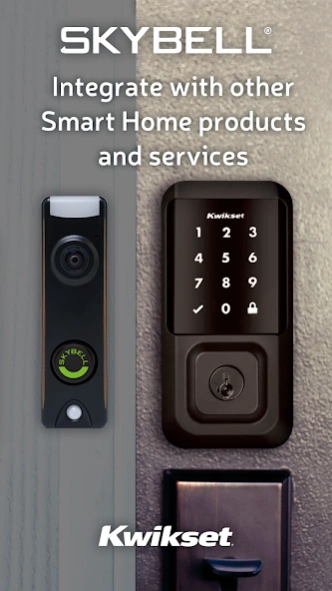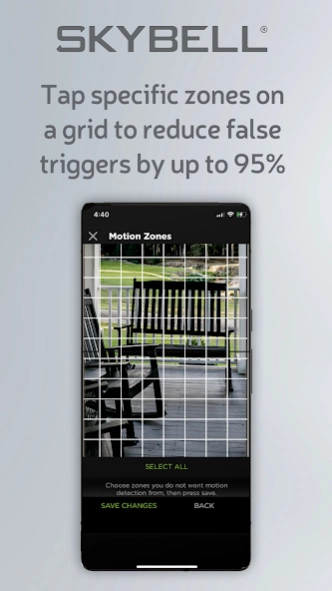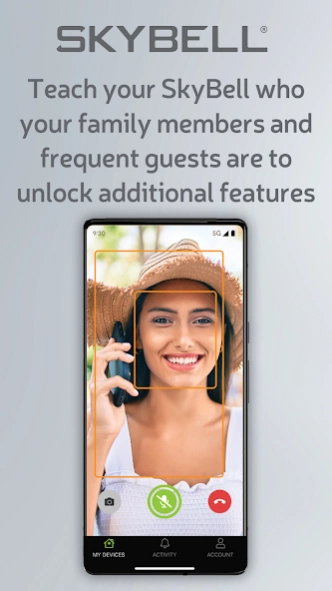SkyBell 1.222.2
Continue to app
Free Version
Publisher Description
SkyBell - See who is at the door with your SkyBell Video Doorbell
Peace of mind starts at the front door. SkyBell pioneered the Video Doorbell category and now offers a variety of Video Doorbells, Security Cameras, Chimes, and other integrated smart home security solutions.
Get instant alerts on smartphones, tablets, and smartwatches when someone is at your door or motion is detected in HD video with two-way talk on any of SkyBell’s Video Doorbells or Cameras. SkyBell sends a live video feed to your devices so you can hear and speak to the person at your door or in the house, whether at home, at work, or on the go - day or night.
The SkyBell Gen5 App lets you integrate compatible smart home devices like smart locks and others into your SkyBell system, offering more home control than ever. The integrated AI provides body and facial recognition, with the ability to set custom motion zones to reduce false triggers by up to 95%.
SkyBell keeps you connected to your home and those you love most. We aim to make homes and neighborhoods safer, one front door at a time!
About SkyBell
SkyBell is a free app for Android published in the Personal Interest list of apps, part of Home & Hobby.
The company that develops SkyBell is SkyBell Technologies, Inc.. The latest version released by its developer is 1.222.2.
To install SkyBell on your Android device, just click the green Continue To App button above to start the installation process. The app is listed on our website since 2024-03-26 and was downloaded 7 times. We have already checked if the download link is safe, however for your own protection we recommend that you scan the downloaded app with your antivirus. Your antivirus may detect the SkyBell as malware as malware if the download link to com.skybell.gen5 is broken.
How to install SkyBell on your Android device:
- Click on the Continue To App button on our website. This will redirect you to Google Play.
- Once the SkyBell is shown in the Google Play listing of your Android device, you can start its download and installation. Tap on the Install button located below the search bar and to the right of the app icon.
- A pop-up window with the permissions required by SkyBell will be shown. Click on Accept to continue the process.
- SkyBell will be downloaded onto your device, displaying a progress. Once the download completes, the installation will start and you'll get a notification after the installation is finished.